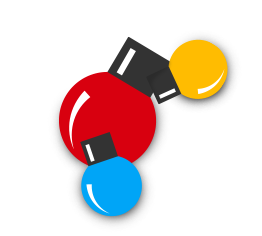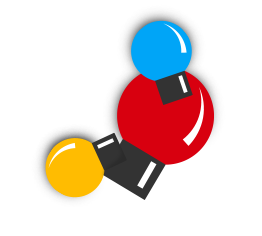Thank you again for choosing Perfect Power Wash for your Holiday Light Installation. While our team handles installation and removal, it is important to understand how your lighting timer works to ensure you are maximizing the illumination at your home or business. Read on for instructions, tips, and troubleshooting information for your holiday light timer.
Installation
- Plug the unit into an electrical outlet. Use an outdoor-rated, three-pronged grounded electrical outlet. Do not use extension cords to connect the timer to the outlet.
- Set the desired operating mode. Rotate the dial either clockwise or counterclockwise to align the white mark with the mode.
- Attach up to two devices to the unit. Plug the devices into the outlets on the bottom of the timer.
Operating Modes
OFF– Power is OFF to attached devices
ON– Power is ON to attached devices
Sensor control– Power will turn on at dusk and remain on until dawn
2 hours– Power will turn on at dusk and remain on for 2 hours
4 hours– Power will turn on at dusk and remain on for 4 hours
6 hours– Power will turn on at dusk and remain on for 6 hours
8 hours– Power will turn on at dusk and remain on for 8 hours
Troubleshooting
Problem: Devices do not turn on at dusk
- Possible cause: Timer is in an area with too much ambient light for the sensor to sense darkness
- Corrective action: Move the timer to another location where there is no ambient light
Problem: Devices do not turn on when the timer is in the “ON” position
- Possible cause: Connected devices are not in the “ON” position or aren’t functioning. Light bulbs need to be replaced.
- Corrective action: Ensure the connected devices are functional by plugging them directly into the outlet. Be sure the connected devices are in the “ON” position if they have their own switch. Make sure the outlet the timer is plugged into is active (the LED should light up when plugged into an outlet and in the “ON” position).
Problem: Lights are flashing (turning on and off)
- Possible cause: Timer is in Dusk-to-Dawn mode and light from connected appliance is affecting the sensor.
- Corrective action: Move the lights away from the timer or reposition the timer so it doesn’t face the lights directly.
Problem: Power indicator light is not on
- Possible cause: Timer is not fully plugged into the outlet. Circuit breaker connected to the outlet has tripped.
- Corrective action: Make sure the timer is fully plugged into the outlet. Check the circuit breaker connected to the outlet and reset it if needed.
Problem: The timer is not turning off after 2/4/6/8-hour mode
- Please follow these instructions to troubleshoot the issue:
- Plug the timer back into the wall
- Place a piece of black electrical tape over the white sensor on the front of the unit
- Place the unit on a 2-hour function. Within 18 seconds of darkness, the unit should activate.
- Come back to the timer in 2 hours and confirm if the unit is on or off
- If it is off, please place your timer in a dark location as ambient lighting (car lights, window lights, etc.) may be affecting the sensor.
Helpful Tips
- This unit is weather-resistant and rated for outdoor use. This timer operates using a light-sensitive sensor that senses when the environment is getting dark (dusk) or light (dawn).
- Once programming activates at dusk in the 2, 4, 6, or 8 hour modes, the program cycle will complete before the timer resets.
- When set to “ON”, the unit will provide continual power to attached devices until the timer is switched to “OFF”, or to any of the other operating modes.
- The POWER indicator will glow red when the timer programming is activated and power is being provided to attached devices.